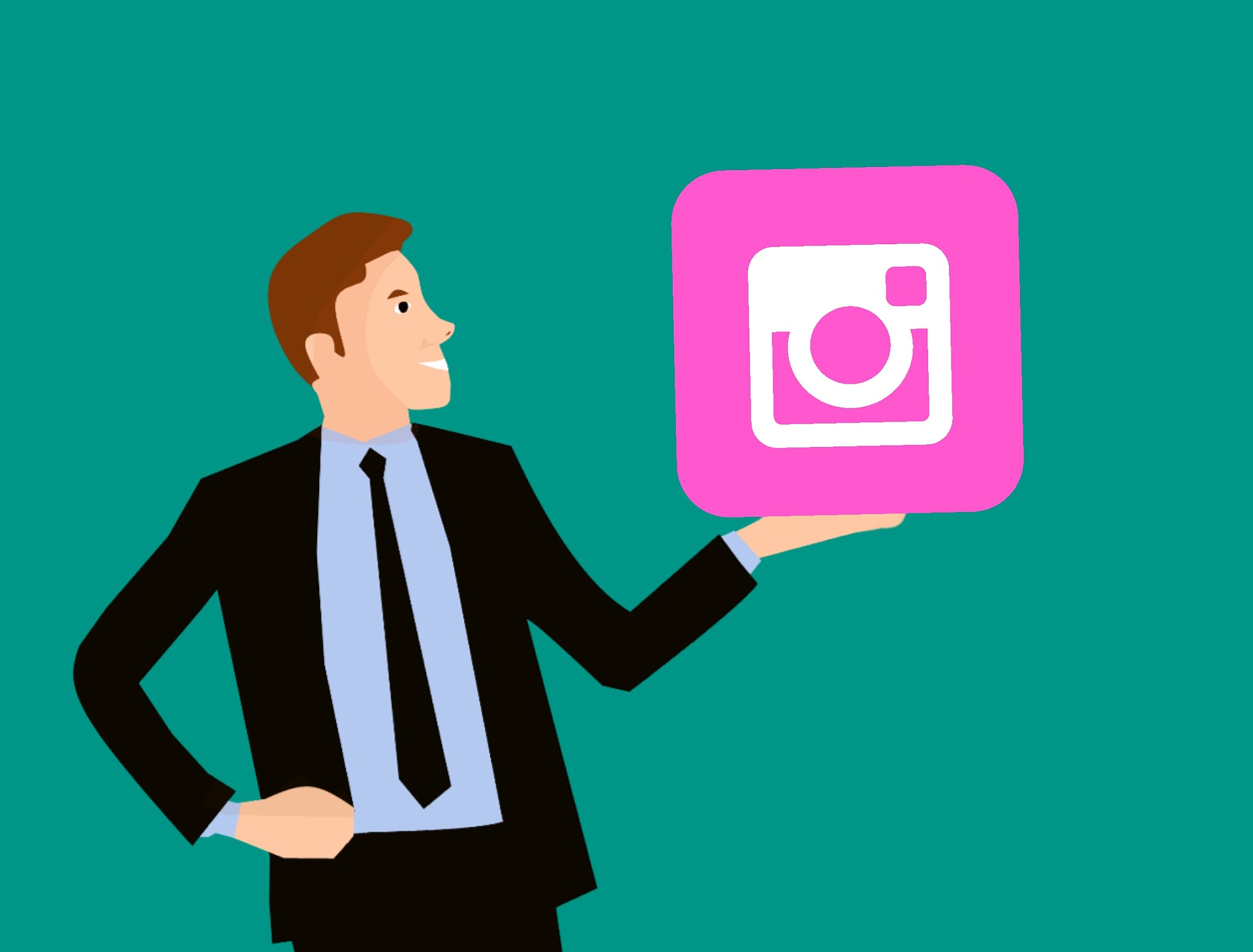Without Instagram Insights, you are blind on the platform. If you utilize it well, you can reach more potential followers. Here you will learn everything you want to know about it.
Instagram Insights
It’s a tool available for every business account which provides content data, fans demographics, and engagement. This info dramatically helps you to improve your marketing strategy on the platform to achieve more results.
How To View Instagram Insights
Unlike Google Analytics, the Insights feature is available directly into the platform. And also, there are easy three options to view your Instagram Insights:
- Launch your profile on Instagram and click the three likes at your top right corner, and tap “Insights.”
- You could get the Insights option via your every post. Go to an IG post and click “View Insights” under the video or image.
- To get the Insights option for your stories, go to story content, and then click “Seen by” on your screen’s bottom-left side.
You can get every insight info, including various tabs: content, audience, and activity, using the first option. You can get insights for a particular post using the second option, and also you could access insights quickly from specific stories using the third option.
Instagram Impressions Vs. Reach
Instagram insights feature helps you to monitor many metrics that are useful to any business. Thus, Impressions and Reach are the two important metrics you need to consider. Most get confused about these terms as they are mostly similar. Here is a clearcut:
Instagram Impressions
It’s the total sum of your content shown to people on the platform, including repeated views. For instance, if an Instagram user scrolls your post on their feed, it’s counted as an impression. Again if they get your post while searching for a hashtag, it’s counted as another impression.
Thus quickly, you can increase impressions for your IG post because if a single Instagram user views your IG post 100 times, your impression count for that specific post would be 100.
Instagram Reach
It means the total number of unique people who get your IG content. For example, if an Instagram user scrolls through your IG post, it’s counted as one reach. Again, unlike Instagram Impressions, if they get your exact post from another source such as hashtag search, suggested list, Explore page, etc., it won’t count as another reach.
Instagram Insights Data
You will get three tabs when you launch insights features on Instagram: Content, Audience, and Activity. Let’s see everything.
Activity
It’s the first tab you will see when you launch Instagram insights. It consists of two metrics: Interactions & Discovery
Interactions – It shows the number of times IG users interacted with your IG account in the last 7 days. Here, interactions are counted by adding the following metrics: clicking call option and clicking mail option from your IG profile, comments on your Instagram post, and the total number of profile visits, likes, & website clicks.
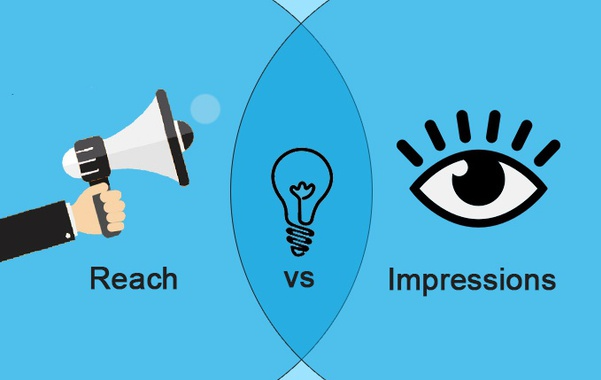
Discovery – It shows your IG account’s overall performance using metrics impressions and reaches in the last 7 days.
Content
Here you can view insights relevant to your IG content. First, the tab showcases the number of posts you uploaded last week, differentiated from the previous week. It consists of three sections: Feed posts, Stories, and Promotions.

Feed posts – If you have a business account, you can get insights options for every video and photo you have shared to your IG feed. Remember that the insights feature showcases your IG content in the order of good to worst. It allows you to find out the best-performing content easily. You can adjust your variables according to your need from your screen’s top containing blue words.
You can also get insights for specific posts via clicking a post’s thumbnail and then tap “View Insights.”
Stories – After the feed post, you can see the stories insights section. Here click “See All” to get more metrics. You are mentioned with a timeframe and the metric type at the top that you are viewing. You can adjust these parameters by clicking on them, and there are various metrics you can find for your IG stories. It helps you a lot to develop your story content on the platform.
The following metrics in stories insights are essential to your business or content:
- Calls, texts, emails
- Link opens
- Follows
- Replies
- Back
Additionally, the following metrics wants to be low because it describes people not interested in your IG content:
- Forwards
- Exited
- Next story
Promotions – It’s the content tab’s last section that shows you the insights for your promoted(paid) posts. You could get:
- Engagement – the total number of comments, saves, and likes.
- Impressions – the total sum of your IG post has been viewed.
- Audience demographics – the age, location, and gender of a user who viewed your IG post.
- Reach – the total number of unique profiles that have viewed your IG posts.
- Profile visits – the total number of times your IG profile has been viewed.
Utilize these metrics to know your paid post’s performance. You can find out the compelling posts that suit you best through these metrics.
Audience
You can use this tab to know your audience well. You could get insight features for various metrics such as audience’s location, age, gender, and when your audiences are active on the platform. You can refer to these metrics to select the correct posting time.
For example, if most of the potential audience are from Canada, you can begin to utilize Canadian hashtags and greetings or add Canadian subtitles for your video content. Also, you can schedule your content to the correct timing after monitoring when your Canadian audience is primarily active.
Summary
Instagram Insights is a map for the treasure that would lead you to great success on the platform. These various metrics provide you what works well and what doesn’t; thus, you can develop your marketing efforts on Instagram.
Here are the quick points we have covered:
- You want to have a business profile on Instagram to utilize Instagram Insights. Also, ensure to connect your IG profile with your Facebook profile while creating an Instagram business account.
- Instagram Insights contains three tabs: Content, Audience, and Activity. Also, you could get insights into every individual story and post.
- Impression shows the total counts that your IG content has been viewed. Reach refers to the complete unique profiles that have seen your IG content.
- The purpose of using Instagram Insights is to find out the best-performing content. Then monitor why it performed well; thus, you could repeat the same for your future success.
Don’t forget that the Instagram platform’s success is a renewal process – try, monitor, develop, and try again.
Check your insights now to find out your top-performing content for your industry. Pick it and create content in attractive ways to grab more eyeballs to your IG profile. It helps in generating more leads and converting to massive sales.
Author Bio
Mary Kyle is a content developer and marketing manager who works at Snaphappen. She has written more trending articles on social media and has a handful of experience in delivering engaging content.